Think about it, the last time you were looking for the perfect image for a blog or presentation, how many hours did you waste? You might have searched through Shutterstock, Canva, Freepik and ended up choosing an image that didn’t really match your vision—just “go for it!”
Now imagine: an AI Image Generator creating the image you have in mind in just a few seconds! Yes, Airbrush AI can do just that. Just type your idea into the text, click the “Generate” button—and watch as AI turns your imagination into reality!
In this review, I’ll be taking a closer look at Airbrush’s lifetime deal ($29)—is it really worth it? Who should use it? How does it compare to competing tools? All your questions are answered here!
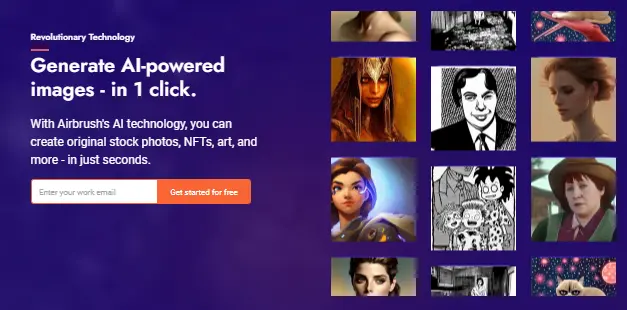
What is Airbrush AI Image Generator?
Using Airbrush is incredibly easy. You just type in a few words—like “sunset over mountain with flying birds,” then click the Generate button. Within seconds, the AI will create one or more unique images based on your instructions. It’s mainly for:
- Content creators (bloggers, YouTubers)
- Marketers (social media posts, ads)
- Startup owners (product design, presentations)
Alternative tools:
- Canva (has AI features, but requires a monthly subscription)
- MidJourney (advanced, but complicated to use)
- Shutterstock (stock images, costly)
5 Awesome Features of Airbrush
1. Text to Image Generation (Super Fast!)
- Write prompts, like: “A futuristic robot drinking coffee in a neon-lit Tokyo street”
- Get HD images in 10-15 seconds!
2. Lifetime Access ($29!)
- Canva Pro Monthly
- 12.99∗∗,MidJourney∗∗
- 12.99∗∗,MidJourney∗∗∗10/month—but Airbrush AppSumo is a one-time $29!
- All future updates are free.

3. No Watermark
- Many free AI tools have watermarks—Airbrush doesn’t.
4. Stackable License
- You can buy up to 10 codes, for use in multiple projects.
5. User-Friendly Interface
- Even the most basic user will learn in 2 minutes.
🆚 How does Canva and Shutterstock compare?
| Feature | Airbrush | Canva | Shutterstock |
| Text-to-Image AI | ✅ Available | ❌ Not available (Free version) | ❌ Not available |
| Lifetime Deal | ✅ $29 One-time | ❌ Subscription required | ❌ Subscription required |
| Image Ownership | ✅ Full ownership | ✅ Reliable ownership | ✅ Reliable ownership |
| Custom Prompt Input | ✅ Supported | ❌ Not supported | ❌ Not supported |
✅ Verdict: If you want AI-based image customization and want to pay for it all at once, Airbrush is the smartest choice.
🔍 What can I say from my own experience?
I have a blog where I regularly write AI tool reviews (like Katteb review, RecMaster review, etc.). Every time I had to scour free sites like Unsplash, Pixabay to find good images.
But after starting to use Airbrush, I found that creating the perfect visual for each blog topic is now within my reach—and in minutes!
I once generated a “robotic hand holding a flower in the rain”—and the image I got was immediately made the hero image of the blog. That’s impossible to find on Shutterstock.
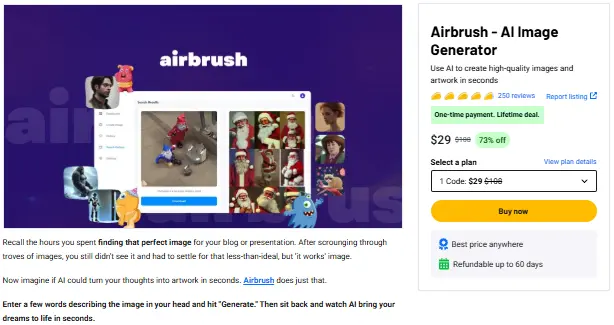
💰 AppSumo’s $29 Lifetime Deal: How’s it Really?
Some key features of this Airbrush deal:
✅ Buy once, get lifetime access
- 🕒 Code must be redeemed within 60 days
- 🔄 All future updates are free
- 🔟 Up to 10 codes can be stacked
🎯 This means you can also give more codes to your team members for your image creative agency or social media pages.
🔗 Go to the AppSumo deal at this link
🎁 Why should you buy Airbrush now?
- ❌ No monthly subscription hassle
- ✅ Exclusive visuals to create unique content
- ✅ Branding on social media or blogs will be more unique
- ✅ Looking for an alternative to Midjourney or DALL·E? Airbrush is the perfect fit!
🔚 The bottom line: Your imagination is now a work of art!
Airbrush AI Image Generator gives you the freedom that you can’t find on free image sites or stock—the freedom to visualize your ideas.
And lifetime access for just $29? It’s the most budget-friendly and creative investment you can make right now.
🔗 👉 Click here to see the Airbrush AppSumo Deal

🔔 Call-to-Action (CTA)
Have you ever needed a tool that would turn your imagination into a painting? Let us know in the comments below!
And if you liked this review, share it with your friends or subscribe to the site for new reviews.
📣 Some Questions and Answers (FAQs)
Question: Does Airbrush provide copyright-free images?
Answer: Yes, you own the images you create. You can use them on websites, social media, or in print if you want.
Question: Can it be used on mobile?
Answer: Yes, it is browser-based, so it can be easily accessed on mobile.
Question: Who is better than Canva?
Answer: If you need to create imaginative visuals with AI, then Airbrush is undoubtedly ahead. However, Canva is better for graphic design.